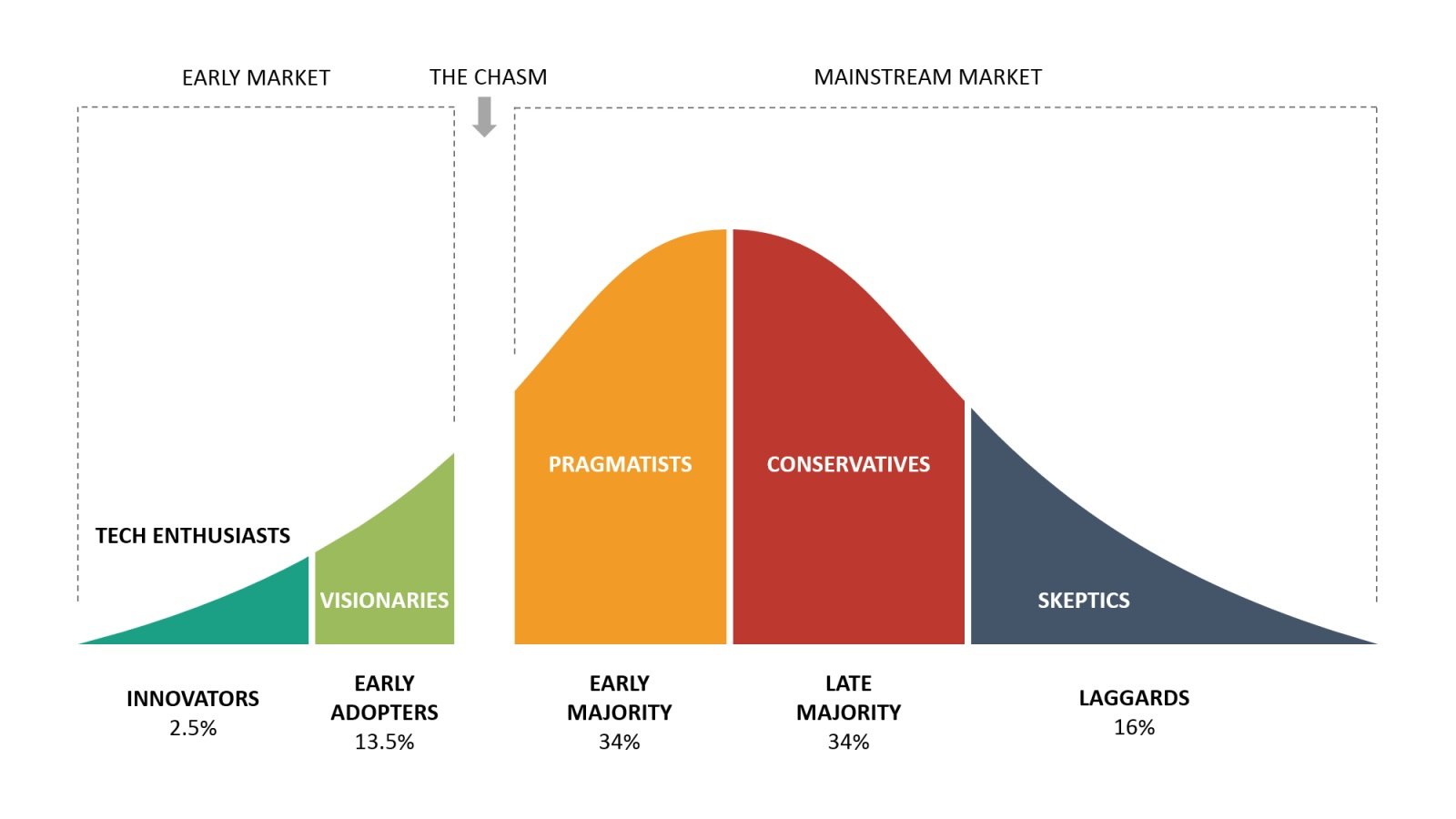Does my Senior Living community need a resident communications app?
In senior living communities communications is a constant battle. It’s hard to keep residents up to date with what is going on, giving residents a say in decision making, making sure everyone feels heard and informed. Add to this a combination of old and outdated communication systems or new systems that don’t talk to each other and you get a complicated mess that is time consuming to maintain but complex to know how to fix.
Hundreds of senior living communities now use a resident communications app for their communications. Large organisations like Bolton Clarke, Keyton, Anglicare, mid sized companies, like Tricare, Ozcare and Montefiore or even small organisations like Botanica, Livewell and Benevolent Living have all embraced their own communications app. Obviously they see the benefits of streamlining their communications, making bookings and events easy to set up and manage, getting rid of printed newsletters and asking residents to fill in a paper form for maintenance requests. From a change adoption perspective the Australian market is at the pragmatists stage. The techies and visionaries have had apps for years and the big players are rolling out apps across all their communities but few have completed their roll outs. Not all big organisations have made the change but they know they need to. Where will you organisation be in the tech adoption cycle and what are the consequences for your competitive advantage if you are late to the party?
Yes it’s good to be mindful of the competitive landscape but what about your residents? Can they handle a centralised communications app or resident community app on their smart phone? Do enough of your residents have smart phones to make it worthwhile? How do I know if my community is ready, how do I know if I’m ready? What do these other organisations know that I don’t and how do I assess whether my community is ready to make the change?
The first thing you need to know is that smart phone usage amongst older people is growing significantly. According to research by AARP.org, a staggering 78% of older adults have made technology a staple in their daily lives, connecting with loved ones and exploring new digital frontiers. With an average annual tech spend of $912, up 130% from pre-pandemic levels, the 70+ demographic is proving that age is just a number when it comes to digital adaptability. In Australia, the government mandated Australians had to use a check in app when they went to public venues like restaurants and movie theatres. This forced the majority of older Australians to get a smart phone. Retirement villages became a training ground for teaching older people to download and use the app as did their sons
Senior Living Communities using the Pluss Communities platform for communications with residents have also seen really high uptake amongst their residents. That usage is broken down into two groups, newer communities and old villages. If your village is less than 15 years old then you will comfortably see most of your residents take up the app (75% to 95%). If your village is 15 to 35 years old then you will have a significantly older population. But even in these communities you will get over 50% of your residents using the app regularly. There is lots you can do to increase uptake but this gives you a benchmark to consider your own community.
There are a number of things to consider in assessing whether your community is ready to adopt a communications app. The list below will give you a good overview on what you need to work through. I have also created a readiness assessment quiz that will give you detailed insights into what stage of readiness your community is at and what steps to take to move them along to the next stage.
By thoughtfully addressing these considerations and involving residents and staff in the decision-making process, you can determine if your community is ready to take the next step toward a more connected and engaged senior living experience.
1. Resident Tech Savviness:
Assess the overall tech-savviness of your residents. Consider the percentage of residents who own smartphones, tablets, or computers and their comfort level using technology. If a significant portion of your residents is not tech-savvy, it may be challenging to ensure widespread adoption of the app. If less than 50% of residents use a smartphone then you will have to maintain two systems of communications to support both groups. Also consider that for some couples, one person will have a smart phone and use it on behalf of the other person so you don’t need 50% of all residents
2. Infrastructure and Connectivity:
Evaluate your community's infrastructure and internet connectivity. Ensure that the community has reliable Wi-Fi or cellular coverage throughout common areas and resident units to support the app's usage. Poor connectivity can hinder the app's functionality and user experience. Making wifi available in common areas can be a good step forward in overcoming barriers for residents
3. Staff Training and Support:
Consider the resources available for staff training and ongoing support. Implementing a senior living community app requires staff to be familiar with its features and be able to assist residents with using it. Allocate adequate time and resources for staff training to ensure they can effectively support residents. You only need 4 to 5 hours of training to be highly competent in use of the platform but you will need to consider time availability to support residents in the first few months
4. Resident Feedback and buy-in:
Before implementing the app, gather feedback from residents to gauge their interest and willingness to use it. Conduct surveys or host focus groups to understand their expectations, concerns, and suggestions. This feedback can help tailor the app to better meet the needs of your residents.
5. Data Security and Privacy:
Prioritise data security and privacy when selecting and implementing a senior living community app. Ensure that the app complies with relevant privacy regulations and has robust security measures in place to protect resident information. Residents must trust that their personal data is handled securely to be comfortable using the app. Consider companies that are ISO27001:2022 certified.
6. Integration with Existing Systems:
Consider the compatibility of the app with your community's existing systems, such as your property management system or resident billing system. Seamless integration can streamline operations and provide a cohesive experience for residents.
7. Scalability and Future Plans:
Think about the long-term scalability of the app. Consider whether the app can accommodate future growth in the number of residents or additional features. Ensure that the app provider has a roadmap for ongoing development to meet evolving needs.
8. Staff Motivation
How motivated are you to change your approach to communication? Do you like the personal touch of printing out and designing notices, newsletters, event calendars, flyers, resident manuals? It can take a large amount of time and money to produce but for some it’s something they enjoy. For most it’s a huge burden and ready to stop ASAP.
9. Age of Residents
If the majority of your residents are in their late 80’s and early 90’s then smart phone usage will be significantly lower. You may well have residents who have no interest in ever using a smart phone and it will be difficult to get adoption. There is no point implementing a system that residents won’t use. Tech usage amongst baby boomers is very high, so if you are building new retirement villages then your residents will expect you to have an app for resident communications. It’s an absolute must have.
10. Number of regular events
Some retirement communities are very lite on organised lifestyle activities. It’s more like a managed property for older people rather than a retirement village and staffed accordingly. In this context there are not many events and not a lot of community interaction. The focus in this context is more about utility. Logging maintenance requests, notices, online document access and bookings of shared facilities. There is still a lot of value for residents in this context, it’s just an opportunity to negotiate a lower price because the usage of features is less.
Take the readiness assessment quiz to determine if a communications app is right for your context. The results of the quiz gives you an action plan to work with based on your stage of readiness
By carefully considering these factors and involving residents and staff in the decision-making process, you can determine if your community is ready for a senior living community app and make an informed choice that aligns with your community's goals and the well-being of your residents.