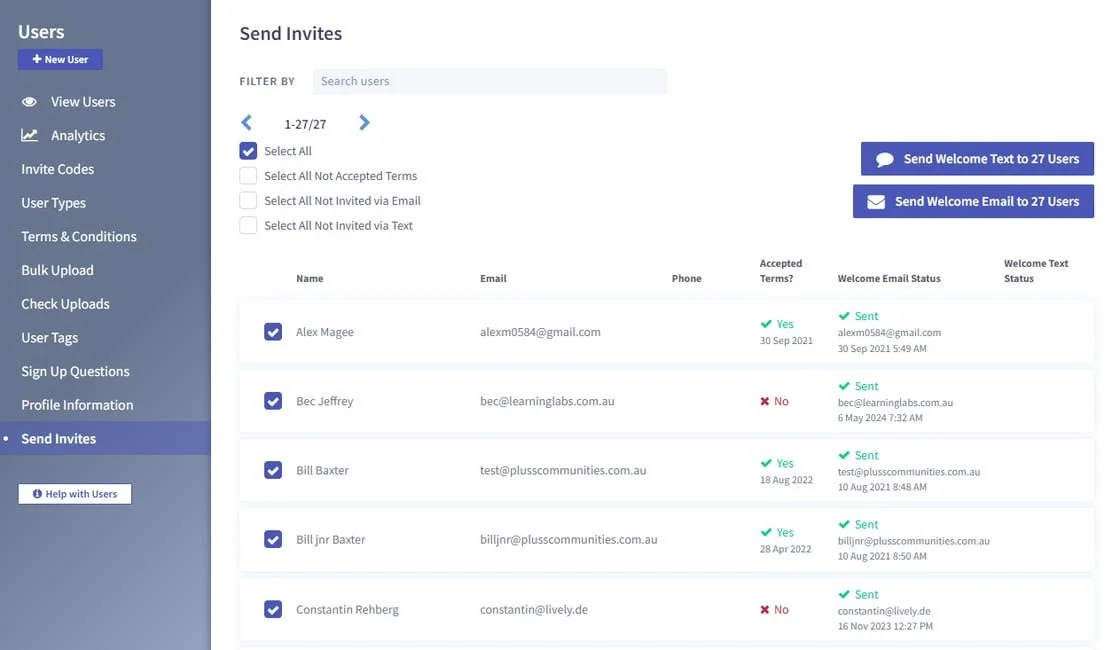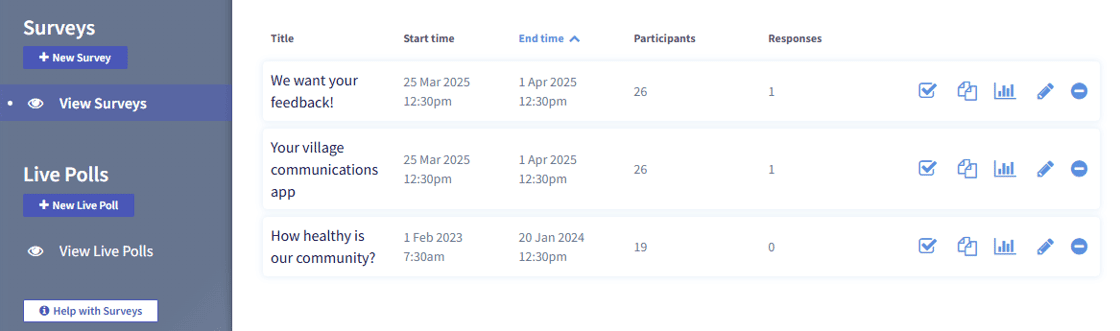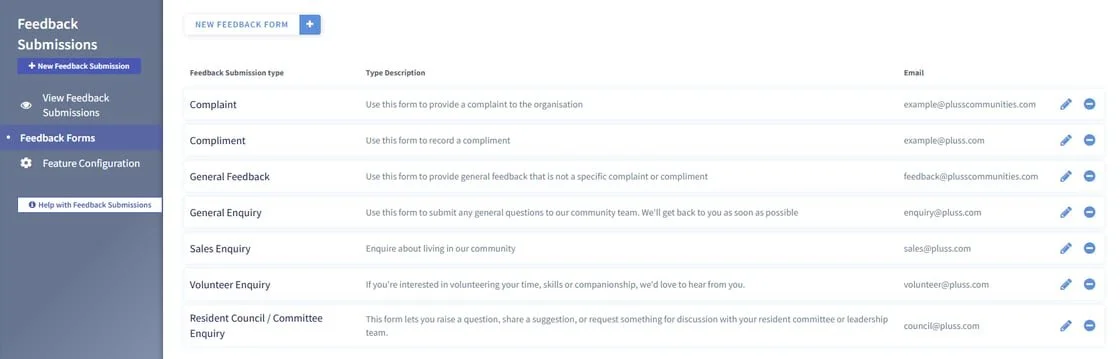Smarter workflows, simpler management - your latest Pluss update is here!
We’re excited to introduce a series of powerful updates designed to give you even more flexibility, control, and efficiency across the Pluss platform. From fully customisable Maintenance and Forms workflows to improved user management, enhanced event tools, smarter chat features, and new booking and survey options — this release is all about helping you streamline operations and deliver a smoother experience for your community.
These updates are being rolled out to all customers in the next week.
Maintenance + Forms
The Maintenance + Forms suite now gives you full control over status workflows. You can add custom statuses, rename labels to suit your processes, and manage it all easily from the ‘Feature Configuration’ page.
To add a new Maintenance or Forms status, from the dashboard:
Select ‘Maintenance’ or ‘Forms’ from the left side menu.
Select ‘Feature Configuration’.
Select ‘+ Add another status’.
Add the label (eg ‘Contractor required’).
Select the category.
Choose a colour swatch.
Now click 'Save' to finish setting up your status.
Users
Send Invites page – track who has been invited, who has joined, and quickly (re)send email or SMS invites. This can be managed in the ‘Users’ section under ‘Send Invites’.
Disabled Users page – view disabled accounts and easily reactivate them when needed.
Events
Export monthly calendar of events: Collate your monthly program of events by exporting this as a printable spreadsheet for easy sharing. Ensure that you have the monthly calendar view selected first and then click ‘Print (Beta)’ from the top right corner.
Custom notes fields: Add extra booking fields for guests to complete at their time of booking (e.g. dietary requirements, meal choices, special info). This can be configured under ‘Booking Options’ during your event set-up.
People + Groups (App)
Improved People list – shows recent chats at the top, with the full alphabetical list below.
Archive conversations - by swiping left, keeping your messages list tidy.
Groups you can join – have clearer labels so that it’s easier to see any open groups you’re not yet part of.
Delete sent messages (direct or group) – removing them from everyone’s chat.
Surveys
Survey responses - Admins can now submit survey responses on behalf of others, including non-users. Simply click the tick icon on the relevant survey.
Bookings
Multiple calendars per facility – your facility bookings can now be set up with multiple calendars (e.g. four bowling lanes grouped under one facility with availability checked across all lanes). Simply tick the relevant calendars when setting up your facility listing.
Week and month views - now available in Community Manager for easier scheduling.
Approval flow option – turn bookings into requests that require admin approval before confirmation. Manage this from your booking calendar set-up.
Minor Changes
The CSV uploader now supports expanded profile fields and custom fields.
Users can now be added via CSV without needing an email address or phone number.
Forms and maintenance requests can now be assigned directly to master users.
Event waiting lists are clearer and more transparent, showing when each person joined, and are now displayed in chronological order.
A new ‘Feature Configuration’ page in Events (Community Manager) lets you set reminders default to ‘on.’
User profiles now support number-based custom fields.
User profiles now support conditional custom fields (eg only show a field if “Yes” is selected for another field).
A backup emailing system has been introduced to improve reliability if the primary system experiences issues.
Booking confirmation emails now include the Booking ID in the subject line for easier reference.
Feedback and Complaints Management
The new Feedback and Complaints feature lets you manage all resident feedback and complaints directly within the Pluss platform. Use the built-in system forms or create your own to align with your organisation’s existing processes. Easily assign, track, and manage cases from submission through to resolution:
Route complaints to the appropriate staff member for action
Set priorities and statuses to monitor progress
Upload supporting documents and evidence
Enable direct communication between the complainant and staff within the platform
All complaint data can be exported via CSV or integrated seamlessly with your other systems, giving you complete visibility and control over every case.
General Enquiries Feature
The new General Enquiries feature allows you to capture, assign, and manage all resident enquiries directly within the Pluss platform. Use the pre-built enquiry forms or create your own to suit your organisation’s existing workflows. Easily track and respond to enquiries from start to finish:
Assign enquiries to the right team or staff member
Control access so only authorised staff can view and manage enquiry information
Upload supporting documents and notes
Communicate directly with the enquirer within the platform
All enquiry data can be exported via CSV or integrated with your other systems, providing a clear and efficient process for managing day-to-day communication.
Contact team@plusscommunities.com to get access to the General Enquiries Feature or the Feedback + Complaints feature. It requires a small upgrade to your subscription.
Bug Fixes
Analytics Permissions Bug: Fixed an issue where analytics sometimes failed to load for staff members with the appropriate permissions to view them.
New News Submission Indicator Bug: Resolved an issue where the red bubble icon for new news submissions did not appear until navigating to the news section. Now, the red bubble will display for new submissions directly from the dashboard.
PDF Uploader Bug: Fixed an issue where the PDF uploader would not always function properly.
Deactivated User Chat Bug: Fixed a bug where one-to-one chats with deactivated or offboarded users were still visible in the app. These chats are now automatically filtered out once the user is offboarded.
Transaction History Bug: Fixed an issue where older transactions were not showing in the app’s transaction history.
The Business of Ageing
The Business of Ageing podcast continues to feature some fascinating conversations with some of Australia’s most engaging seniors living industry leaders on a variety of current issues.
In this latest episode, Shaun sits down with Australia’s favourite demographer, Simon Kuestenmacher, to deep dive into the psyche of the baby boomer generation, explore what has shaped their attitudes towards ageing and ask whether the industry is ready to adapt to their needs.
Over the past couple of months, host Shaun Alexander has also interviewed some incredible guests on topics such as AI's role in ageing, rightsizing trends in Australian housing and the thorny issue of inheritance impatience.
You can listen to these and many other episodes of The Business of Ageing podcast here.